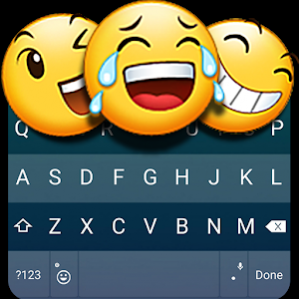Smart Galaxy Emoji Keyboard 1.2
Free Version
Publisher Description
Colorful Emoji Feel Like Smart Galaxy Emoji
Galaxy emoji is different type of emoji from other emojis, So please download Smart Emoji Keyboard- Gradient for Galaxy Emoji.
Smart Emoji keyboard- Gradient keyboard is a fast typing keyboard with multi-language support. It provides lot's of smart galaxy emojis, emoticons, emoji sticker, themes and other extra features.
Colorful Galaxy emoji just seen your keyboard for your understanding otherwise like different from other emoji but remember one thing, Galaxy emoji does not seen any editbox(textbox), Because Android system does not support Galaxy emoji, if you want then root your device and install Galaxy Emoji font.
Galaxy Emoji Features
• Enjoy with 1000+ Galaxy Emojis, smileys.
• Emojis and smileys are adaptable to all social apps, and they will auto change into simple patterns when tying in text boxes.
• Share private emotion on text emoji faces with your friends and groups.
• Great graphics compare to all other Keyboards.
• Support the English normal keyboard and other languages symbol keyboard.
• Extremely easy to customize keyboard.
• Auto-corrections and Word Suggestions.
Privacy
This keyboard values your privacy. We don’t collect any personal data without your explicit permission.
About Smart Galaxy Emoji Keyboard
Smart Galaxy Emoji Keyboard is a free app for Android published in the PIMS & Calendars list of apps, part of Business.
The company that develops Smart Galaxy Emoji Keyboard is Keyboard Development Team. The latest version released by its developer is 1.2.
To install Smart Galaxy Emoji Keyboard on your Android device, just click the green Continue To App button above to start the installation process. The app is listed on our website since 2017-11-28 and was downloaded 17 times. We have already checked if the download link is safe, however for your own protection we recommend that you scan the downloaded app with your antivirus. Your antivirus may detect the Smart Galaxy Emoji Keyboard as malware as malware if the download link to com.gradientkeyboard.galaxyemoji is broken.
How to install Smart Galaxy Emoji Keyboard on your Android device:
- Click on the Continue To App button on our website. This will redirect you to Google Play.
- Once the Smart Galaxy Emoji Keyboard is shown in the Google Play listing of your Android device, you can start its download and installation. Tap on the Install button located below the search bar and to the right of the app icon.
- A pop-up window with the permissions required by Smart Galaxy Emoji Keyboard will be shown. Click on Accept to continue the process.
- Smart Galaxy Emoji Keyboard will be downloaded onto your device, displaying a progress. Once the download completes, the installation will start and you'll get a notification after the installation is finished.